MySQL for Beginners: Managing Tables(Part-4).
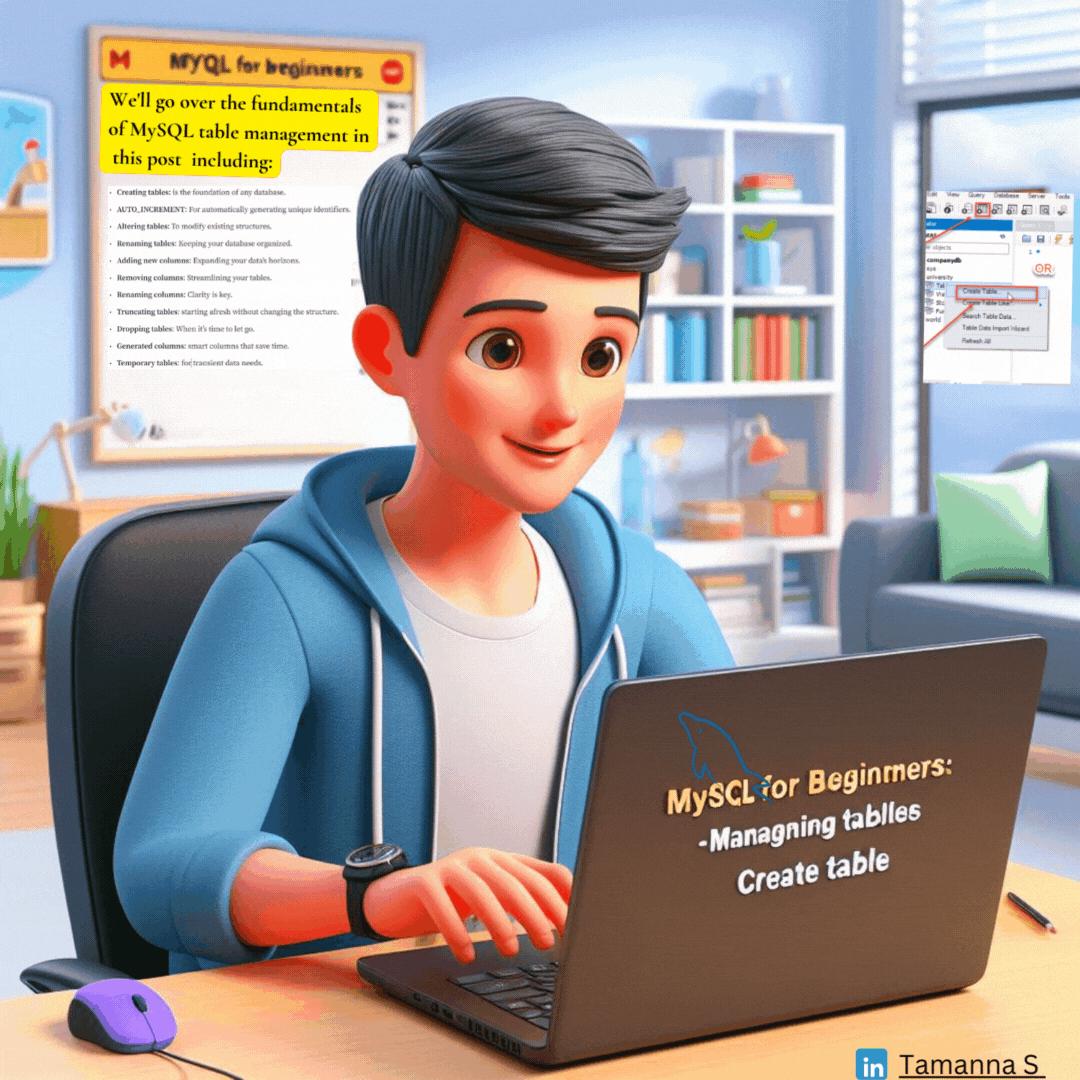
Welcome to our most recent MySQL for Beginners article! We’re going to focus on tables today as the foundation of database administration. Whether you’re an aspiring developer or an inquisitive analyst, knowing how to handle tables in MySQL efficiently is a fundamental ability that will help you on your data journey.
Overview of MySQL Storage Engines and Table Management
Fundamentally, MySQL is a strong database management system — basically, databases are just collections of tables. Your data is organized in these tables; rows correspond to individual records, and columns correspond to the attributes of these records.

But first, let’s discuss the engines that drive MySQL before getting into the specifics of table management. Storage engines are the components that handle the SQL operations for different table types. The default engine is InnoDB, which supports transactions, row-level locking, and foreign keys. It’s the go-to for general-purpose use, but there are others like MyISAM, MEMORY, and CSV, each with its own use cases.
What Will Be Discussed?
We’ll go over the fundamentals of MySQL table management in this post, including:
- Creating tables: is the foundation of any database.
- AUTO_INCREMENT: For automatically generating unique identifiers.
- Altering tables: To modify existing structures.
- Renaming tables: Keeping your database organized.
- Adding new columns: Expanding your data’s horizons.
- Removing columns: Streamlining your tables.
- Renaming columns: Clarity is key.
- Truncating tables: starting afresh without changing the structure.
- Dropping tables: When it’s time to let go.
- Generated columns: smart columns that save time.
- Temporary tables: for transient data needs.
Each point will be accompanied by SQL script examples and explanations of their importance and utility, especially for beginners.
Managing Tables: The SQL Scripts
Let’s start with the basics:
-- Creating a table
CREATE TABLE employees (
id INT AUTO_INCREMENT PRIMARY KEY,
name VARCHAR(100),
role VARCHAR(100),
salary DECIMAL(10, 2)
);
-- Using AUTO_INCREMENT
ALTER TABLE employees AUTO_INCREMENT = 100;
-- Altering tables
ALTER TABLE employees ADD COLUMN department VARCHAR(100);
-- Renaming tables
RENAME TABLE employees TO staff;
-- Adding a new column
ALTER TABLE staff ADD COLUMN hire_date DATE;
-- Removing a column
ALTER TABLE staff DROP COLUMN salary;
-- Renaming a column
ALTER TABLE staff CHANGE COLUMN role title VARCHAR(100);
-- Truncate table
TRUNCATE TABLE staff;
-- Drop table
DROP TABLE staff;
-- Generated columns
ALTER TABLE staff ADD COLUMN full_name AS (CONCAT(first_name, ' ', last_name));
-- Temporary tables
CREATE TEMPORARY TABLE temp_staff AS SELECT * FROM staff;
These scripts are your bread and butter when it comes to managing tables in MySQL. They allow you to create, modify, and maintain your data structures with precision and flexibility.
Why It’s Important?
Managing tables effectively is crucial for several reasons:
- Data Integrity: Proper table management ensures that your data remains accurate and consistent.
- Performance: Well-structured tables can significantly improve query performance.
- Scalability: As your database grows, efficient table management becomes even more important.
- Flexibility: Knowing how to manipulate tables means you can adapt to changing data requirements with ease.
Conclusion:
Today, we’ve covered the essentials of managing tables in MySQL, from creation to deletion and everything in between. Remember, this is just the beginning! Our series will continue to explore the vast world of MySQL for beginners.
If you found this post helpful, don’t forget to clap👏 and👍 follow me on Medium as well as LinkedIn for more insights. Stay tuned for our next post, and as always, happy coding!
“Data is the oil of the 21st century, and databases are the engines that keep it flowing.” — Anonymous
Watch for our upcoming posts, where we’ll delve deeper into MySQL’s capabilities. Until then, keep exploring and expanding your database knowledge!
Comments
Post a Comment