Advanced SQL in Details: A Comprehensive Guide (7) for Students and Beginners.
SQL is a widely used language for working with data in relational databases. But SQL is not just about selecting and updating data. SQL also has many advanced features that can help you perform complex tasks, such as data analysis, data manipulation, and data optimization. In this blog post, we will explore some of the most important advanced SQL concepts and show you how to use them in practice. You will learn about:
- Views: How to create and use virtual tables that simplify your queries and improve performance.
- Stored Procedures: How to write and execute reusable code blocks that encapsulate business logic and data processing.
- Triggers: How to automate actions based on database events, such as inserting, updating, or deleting data.
- Indexes: How to design and manage structures that speed up data access and optimize queries.
By the end of this post, you will have a solid understanding of these advanced SQL concepts and how to apply them in your own projects. You will also see some examples of how to use these concepts in different SQL dialects, such as MySQL, SQL Server, and Oracle. This post is part of a series of SQL guides that will help you master SQL from beginner to expert level. If you want to join this SQL series learning community, make sure to follow me on here and LinkedIn, don’t forget to like and comment on this post if you find it useful and informative. Let’s get started!

Views:
A view is a virtual table that contains the result of a query. You can create a view by using the CREATE VIEW statement, followed by the name of the view and the query that defines it. For example, suppose you have a table called employee that contains information about employees, such as their id, name, department, salary, and expertise. You can create a view called senior_employees that shows only the employees who have senior expertise, as follows:

Once you create a view, you can use it like a regular table in your queries. For example, you can select all the columns from the senior_employees view, as follows:

You can also join a view with another table or view, as follows:

Views have many advantages, such as:
- They simplify complex queries by hiding the details and logic behind them.
- They improve performance by storing the query results in memory and refreshing them periodically.
- They provide security by restricting access to certain columns or rows of the underlying tables.
- They ensure consistency by applying the same query logic to different users or applications.
Stored Procedures:
A stored procedure is a named code block that performs a specific task or function. You can create a stored procedure by using the CREATE PROCEDURE statement, followed by the name of the procedure, the parameters (if any), and the code block. For example, suppose you want to create a stored procedure that calculates the average salary of employees by department. You can do so as follows:
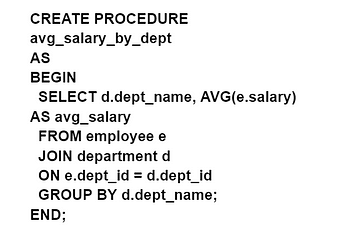
Once you create a stored procedure, you can execute it by using the EXECUTE or EXEC statement, followed by the name of the procedure and the arguments (if any). For example, you can execute the avg_salary_by_dept procedure as follows:

Stored procedures have many benefits, such as:
- They reduce network traffic by executing multiple statements in one call.
- They improve performance by compiling and caching the code once and reusing it later.
- They enhance security by granting permissions to the procedure rather than the underlying tables.
- They promote modularity and reusability by encapsulating business logic and data processing.
You can learn more about stored procedures and how to create, modify, and drop them in LearnSQL.
Triggers:
A trigger is a code block that executes automatically when a certain database event occurs, such as inserting, updating, or deleting data. You can create a trigger by using the CREATE TRIGGER statement, followed by the name of the trigger, the event that activates it, the table that it affects, and the code block. For example, suppose you want to create a trigger that logs the changes made to the employee table. You can do so as follows:

This trigger will insert a new row into the employee_log table every time a row is inserted, updated, or deleted from the employee table. The trigger uses the :NEW and :OLD pseudorecords to access the values of the new and old rows, respectively. The trigger also uses the SYSDATE function to get the current date.
Triggers have many uses, such as:
- They enforce data integrity and business rules by validating or modifying the data before or after the event.
- They audit data changes by logging the actions and users who performed them.
- They notify users or applications by sending messages or alerts when the event occurs.
- They synchronize data across tables or databases by replicating or transforming the data.
You can learn more about triggers and how to create, modify, and drop them in LearnSQL.
Indexes:
An index is a structure that organizes the data in a table based on one or more columns, allowing faster and more efficient data access and query execution. You can create an index by using the CREATE INDEX statement, followed by the name of the index, the table that it belongs to, and the columns that it covers. For example, suppose you want to create an index on the employee_id column of the employee table. You can do so as follows:

This index will sort the employee table by the employee_id column and store the values and the corresponding row locations in a separate structure, such as a B-tree or a hash table. When you query the employee table using the employee_id column, the database will use the index to find the matching rows faster, without scanning the entire table.
Indexes have many advantages, such as:
- They speed up query performance by reducing the number of disk I/O operations and the amount of data to process.
- They support query optimization by providing statistics and information to the query planner.
- They enable unique constraints by ensuring that the indexed columns have no duplicate values.
- They facilitate full-text search by allowing text-based queries on large text columns.
You can learn more about indexes and how to create, modify, and drop them in →LearnSQL.
Conclusion:

In this blog post, we have covered some of the most important advanced SQL concepts, such as views, stored procedures, triggers, and indexes. We have also shown you how to use them in practice with examples and explanations. We hope you have learned something new and useful from this post and that you will apply these concepts in your own projects. Join our SQL learning community, and let’s explore the vast world of databases together! Check out below additional learning resources.
Additional Resources:
If you want to learn more about advanced SQL and other technical topic coding interview, make sure to check out below links .SQL from A to Z track, where you can find interactive courses and exercises that will help you master SQL from beginner to expert level. Also, if you’re gearing up for coding interviews, don’t miss the valuable insights provided by design gurus.
- LearnSQL: A comprehensive online course that covers everything from the basics to the advanced topics of SQL. You can practice and test your skills with interactive exercises and quizzes. LearnSQL.com
- 2.designgurus.io: A platform that offers online coding interview preparation and mock interviews for SQL/No SQL and other technical skills. You can get feedback and tips from experts and improve your chances of landing your dream job. Check out here:
i.Grokking the Coding Interview link
iii)DesignGurus.io

3.For a limited time, grab my free ebook “SQL for Students” on Gumroad. Like, comment below, and send me a message for your free guide.
Thank you for reading this post and don’t forget to follow me on here and LinkedIn for more SQL tips and tricks. Remember, as Albert Einstein said, “The only source of knowledge is experience.” So, keep practicing and learning SQL and you will become an SQL expert in no time.
Happy Learning & Coding!
Comments
Post a Comment