Database Security in SQL(13): What You Need to Know and How to Do It
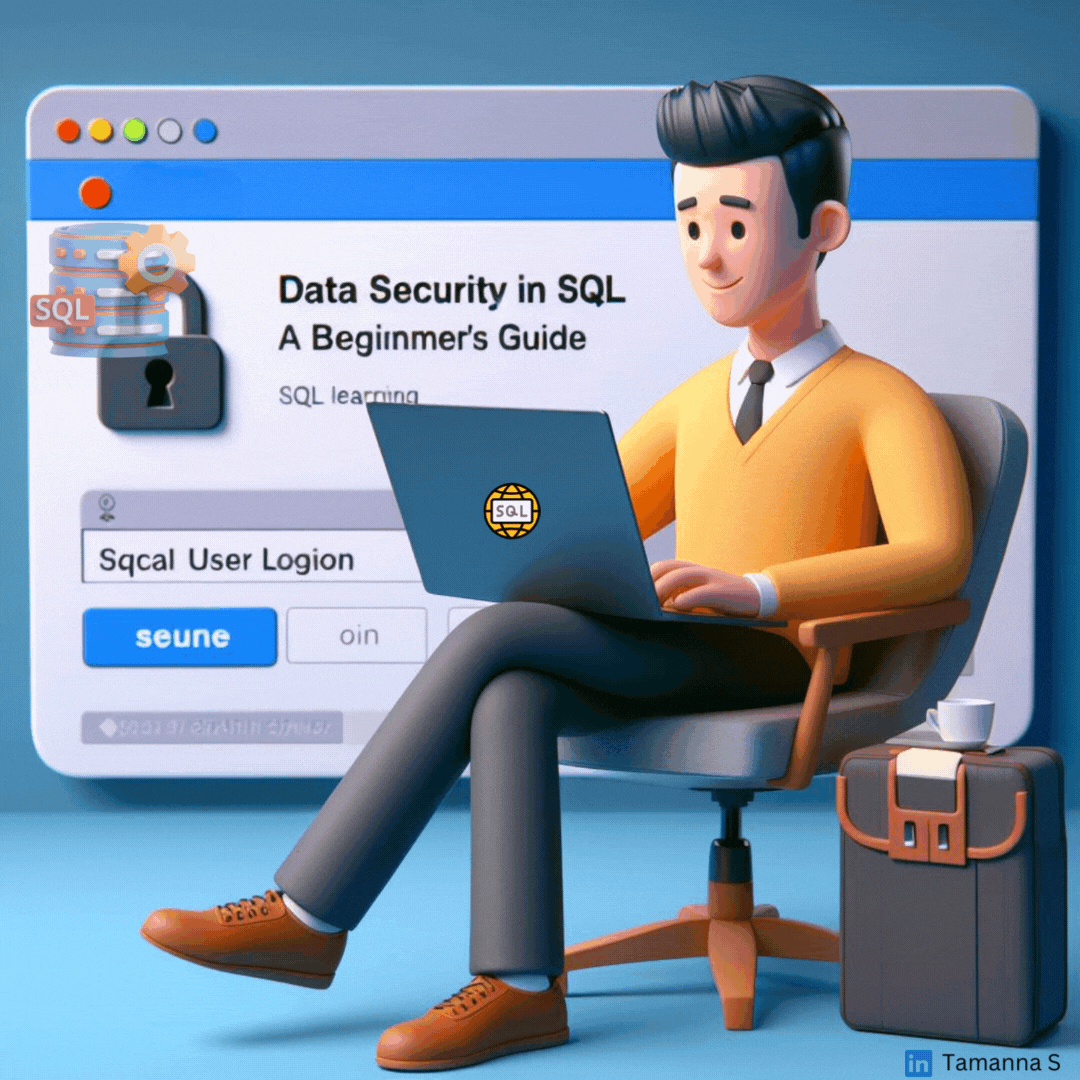
SQL is a powerful and popular language for manipulating data in relational databases. However, with great power comes great responsibility. As a database developer or administrator, you need to ensure that your data is secure from unauthorized access, modification, or deletion. In this post, we will cover some of the basic concepts and techniques of database security in SQL, such as:
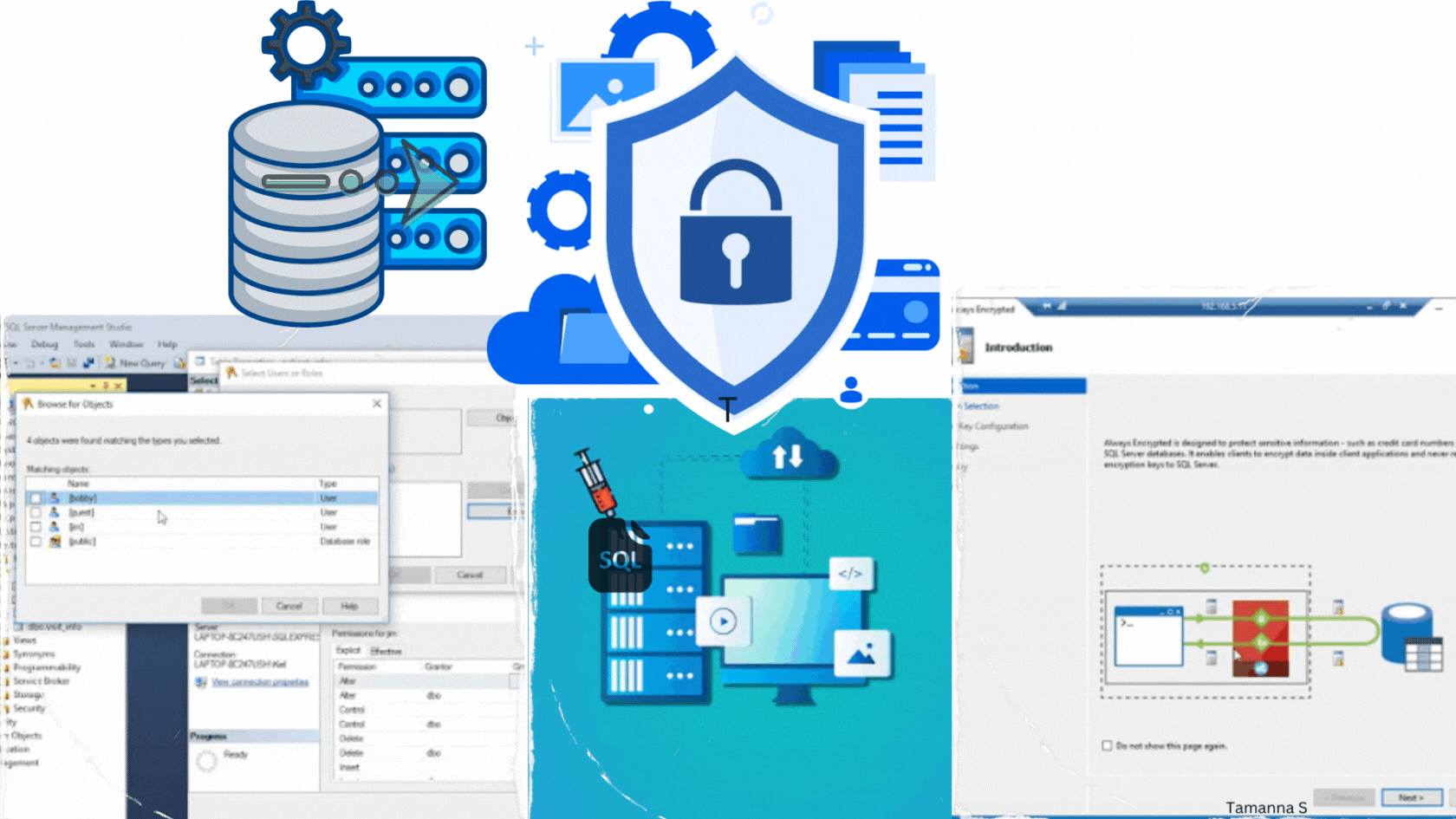
- Users and Permissions
- SQL Injection Prevention
- Encryption
These topics are essential for anyone who wants to work with databases in a professional and ethical manner. By the end of this post, you will have a better understanding of how to protect your data and prevent common security threats. This post is part of the SQL Learning Series, a comprehensive guide for learning SQL from scratch. If you want to learn more about SQL, you can check out the previous posts in this series here.
Users and Permissions
One of the first steps in securing your database is to control who can access it and what they can do with it. This is achieved by creating users and assigning them permissions. A user is an entity that can log in to the database and perform certain actions, such as querying, inserting, updating, or deleting data. A permission is a right or privilege that allows a user to perform a specific action on a specific object, such as a table, a view, a stored procedure, or a function.
To create a user in SQL, you can use the CREATE USER statement, followed by the user name and optionally a password. For example, the following statement creates a user named Alice with the password ‘secret’:
SQL
CREATE USER Alice WITH PASSWORD 'secret';To assign permissions to a user, you can use the GRANT statement, followed by the permission name, the object name, and the user name. For example, the following statement grants Alice the permission to select data from the Customers table:
SQL
GRANT SELECT ON Customers TO Alice;To revoke permissions from a user, you can use the REVOKE statement, followed by the permission name, the object name, and the user name. For example, the following statement revokes Alice’s permission to select data from the Customers table:
SQL
REVOKE SELECT ON Customers FROM Alice;To view the permissions of a user, you can use the SHOW GRANTS statement, followed by the user name. For example, the following statement shows the permissions of Alice:
SQL
SHOW GRANTS FOR Alice;The output might look something like this:
| Grants for Alice |
+--------------------------------------+
| GRANT USAGE ON *.* TO 'Alice'@'%' |
| GRANT SELECT ON `test`.`Customers` TO 'Alice'@'%' |The first row indicates that Alice has the USAGE permission on all databases and all objects, which means she can log in to the database server. The second row indicates that Alice has the SELECT permission on the Customers table in the test database, which means she can query data from that table.
As a best practice, you should follow the principle of least privilege, which means that you should grant users only the permissions they need to perform their tasks, and nothing more. This way, you can minimize the risk of unauthorized or malicious actions on your data.
SQL Injection Prevention:
Another common security threat that you need to be aware of is SQL injection. SQL injection is a technique where an attacker inserts malicious SQL code into a user input, such as a form field, a URL parameter, or a cookie, and tricks the application into executing it. This can result in data theft, data corruption, or even complete takeover of the database server.
For example, suppose you have a web application that allows users to search for products by their names. The application takes the user input and concatenates it with a SQL query, like this:
SQL
SELECT * FROM Products WHERE Name = '$user_input';Now, suppose an attacker enters the following input:
SQL
' OR 1 = 1; DROP TABLE Products; --The resulting SQL query would look like this:
SQL
SELECT * FROM Products WHERE Name = '' OR 1 = 1; DROP TABLE Products; --';This query would return all the rows from the Products table, because the condition 1 = 1 is always true. Then, it would execute the DROP TABLE statement, which would delete the Products table from the database. Finally, it would ignore the rest of the query, because the — symbol is a comment in SQL.
As you can see, SQL injection can cause serious damage to your database and your application. To prevent SQL injection, you should never concatenate user input with SQL queries. Instead, you should use parameterized queries, which are queries that use placeholders for user input, and then bind the actual values to those placeholders. For example, the following query uses a parameterized query to search for products by their names:
SQL
SELECT * FROM Products WHERE Name = ?;The question mark (?) is a placeholder for the user input, which will be bound to the query later. This way, the user input will be treated as a literal value, not as part of the SQL code. Therefore, even if the user input contains malicious SQL code, it will not be executed.
Most programming languages and frameworks provide libraries or methods for creating and executing parameterized queries. For example, in PHP, you can use the PDO (PHP Data Objects) extension to create and execute parameterized queries. Here is an example of how to do that:
PHP
<?php
// Create a PDO object that connects to the database
$pdo = new PDO("mysql:host=localhost;dbname=test", "root", "");// Prepare a parameterized query
$stmt = $pdo->prepare("SELECT * FROM Products WHERE Name = ?");// Bind the user input to the placeholder
$stmt->bindParam(1, $user_input);// Execute the query
$stmt->execute();// Fetch the results
$results = $stmt->fetchAll();// Display the results
foreach ($results as $row) {
echo $row["Name"] . " - " . $row["Price"] . "<br>";
}
?>
By using parameterized queries, you can protect your database from SQL injection attacks and ensure the integrity and confidentiality of your data.
Encryption:
Another technique that you can use to enhance the security of your database is encryption. Encryption is a process of transforming data into an unreadable form, using a secret key, so that only authorized parties can access it. Encryption can be applied to data at rest, which means data that is stored in the database, or data in transit, which means data that is transferred between the database and the application.
To encrypt data at rest, you can use the built-in encryption functions that SQL provides, such as AES_ENCRYPT and AES_DECRYPT. These functions use the AES (Advanced Encryption Standard) algorithm, which is a widely used and secure encryption algorithm. For example, the following statement encrypts the value ‘Hello’ using the key ‘secret’:
SQL
SELECT AES_ENCRYPT('Hello', 'secret');The output might look something like this:
+----------------------------------+
| AES_ENCRYPT('Hello', 'secret') |
+----------------------------------+
| 0x8C0F6E0B9A4F8E7A4C8EFD29CF8783A9 |
+----------------------------------+The output is a hexadecimal value that represents the encrypted data. To decrypt the data, you can use the AES_DECRYPT function, using the same key:
SQL
SELECT AES_DECRYPT(0x8C0F6E0B9A4F8E7A4C8EFD29CF8783A9, 'secret');The output would be the original value:
+-------------------------------------------------+
| AES_DECRYPT(0x8C0F6E0B9A4F8E7A4C8EFD29CF8783A9, 'secret') |
+-------------------------------------------------+
| Hello |
+-------------------------------------------------+To encrypt data in transit, you can use SSL (Secure Sockets Layer) or TLS (Transport Layer Security), which are protocols that establish a secure and encrypted connection between the database and the application. To use SSL or TLS, you need to configure your database server and your application to use the appropriate certificates and keys. The exact steps may vary depending on the database server and the application you are using, but you can find some general guidelines and examples here.
By using encryption, you can prevent unauthorized access or interception of your data, and ensure the privacy and authenticity of your data.
Conclusion
In this post, we have covered some of the basic concepts and techniques of database security in SQL, such as users and permissions, SQL injection prevention, and encryption. These topics are essential for anyone who wants to work with databases in a professional and ethical manner. By applying these techniques, you can protect your data and prevent common security threats.
We hope you enjoyed this post and learned something new. If you did, please like 👍, share, and clap 👋 for this post, and follow me on Medium and LinkedIn. Your feedback and support are highly appreciated. 😊
This post is part of the SQL Learning Series, a comprehensive guide for learning SQL from scratch. If you want to learn more about SQL, you can check out the previous posts in this series.
If you want to learn more about database security in SQL, you can check out some of these books available on Amazon →Data Security in SQL Book

Comments
Post a Comment