How to Use Cleanlab Studio for Business Intelligence and Analytics

Cleanlab Studio is a powerful platform that helps you improve the quality and reliability of your data and insights. Whether you are working with text, image, or tabular data, Cleanlab Studio can automatically detect and correct errors, outliers, and other issues that can affect your analysis and decision-making. In this blog post, I will show you how to use Cleanlab Studio to enhance your data analysis and get more value from your data.
What is Cleanlab Studio and why you need it
Cleanlab Studio is an end-to-end solution that leverages artificial intelligence to help you clean, analyze, and optimize your data. It works with any data format, including Excel, CSV, JSON, and more. You can also upload data with raw text fields or images, and Cleanlab Studio will handle them seamlessly.
Cleanlab Studio is designed to solve the problem of bad data, which is a common and costly issue in the real world. According to a study by IBM, bad data costs the US economy $3.1 trillion per year. Bad data can result from various sources, such as human errors, inconsistent formats, missing values, duplicates, outliers, and more. Bad data can lead to faulty analysis, inaccurate insights, and poor decisions.
Cleanlab Studio helps you avoid the negative impacts of bad data by automatically finding and fixing errors and other issues in your data. It also provides you with useful statistics and visualizations to help you understand your data better. You can also use Cleanlab Studio to train and deploy state-of-the-art machine learning models in one click, without any coding or expertise required.
HOW CLEANLAB CAN IMPROVE YOUR DATA ANALYSIS
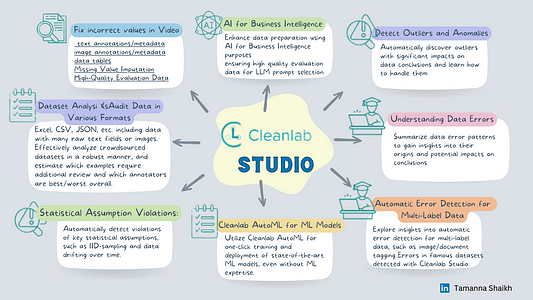
How to use Cleanlab Studio to improve your data quality and reliability
Using Cleanlab Studio is easy and intuitive. You just need to follow these simple steps:
- Sign up for a free account at Cleanlab Studio.
- Upload your dataset (image, text, or tabular) using the web interface or the Cleanlab.
- Create a project in Cleanlab Studio and choose the type of data you want to work with.
- Explore your data and see the summary statistics, distributions, and correlations.
- Use the Cleanlab AI to automatically detect and correct errors and other issues in your data, such as incorrect labels, outliers, near duplicates, low-quality examples, non-IID sampling, etc.
- Review the changes made by the Cleanlab AI and accept or reject them as you wish.
- Download your cleaned and improved dataset or export it to your preferred destination.
Optionally, use the Cleanlab AutoML to train and deploy a machine learning model on your cleaned data, and use it to predict any information recorded in your dataset.
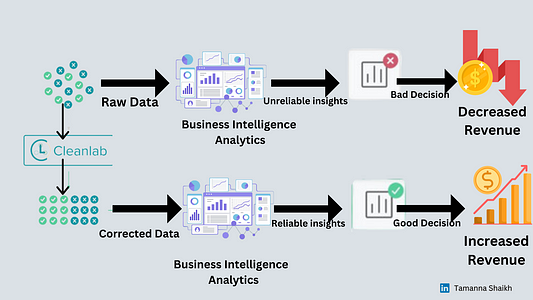
How Cleanlab Studio can help you achieve better results and outcomes
By using Cleanlab Studio, you can benefit from the following advantages:
- Save time and money by automating the tedious and error-prone process of data cleaning and preparation.
- Increase the accuracy and reliability of your data analysis and insights by eliminating the noise and bias caused by bad data.
- Enhance your data-driven decision-making by using the best available data and insights.
- Leverage the power of machine learning to generate predictions and recommendations based on your data, without any coding or expertise required.
Stay ahead of the competition by using the latest and most advanced AI technologies to optimize your data and insights.
Example:
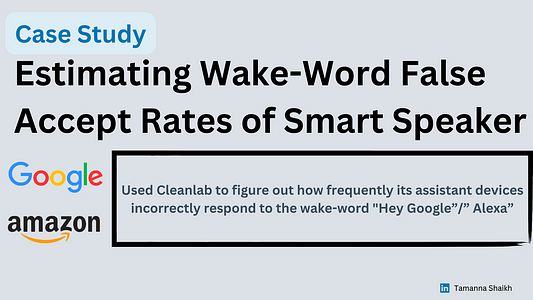
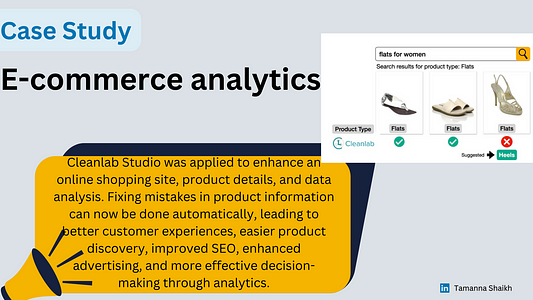
Conclusion:
Cleanlab Studio is a powerful platform that helps you improve the quality and reliability of your data and analytics. It uses artificial intelligence to automatically detect and fix errors and issues in your data, whether they are text, image, or tabular data. It also helps you audit your data and ensure that it meets the key statistical assumptions for valid data analysis. It also helps you train and deploy state-of-the-art ML models with Cleanlab AutoML fine-tune your LLMs on cleaned data and improve their performance and accuracy.
By using Cleanlab Studio, you can leverage data-driven insights and solutions to power a sustainable. You can try Cleanlab Studio for free and see how it can help you achieve your business intelligence and analytics goals.
If you liked this blog post, please share it with your friends and colleagues and follow me on LinkedIn. You can also check out some of the examples of data errors and issues that Cleanlab Studio can detect and fix in this gallery. Thank you for reading and happy data cleaning!
Resources:
- Cleanlab.ai
- Cleanlab.Studio
Comments
Post a Comment